Auto-Update Plugin For iO
Integration
The cocoapods-byte-panglem plugin seamlessly integrates with CocoaPods to automatically update the latest Pangle SDK (currently supporting AdMob, IronSource, Max, TradPlus, and TopOn mediations). This eliminates the need for manual configuration of the SDK and its version, providing fast access, flexible setup, and self-updating capabilities.
【IMPORTANT】You must integrate pangle sdk first before importing cocoapods-byte-panglem plugin.
Import auto-update plugin
Add the following information to the Podfile , as follows:
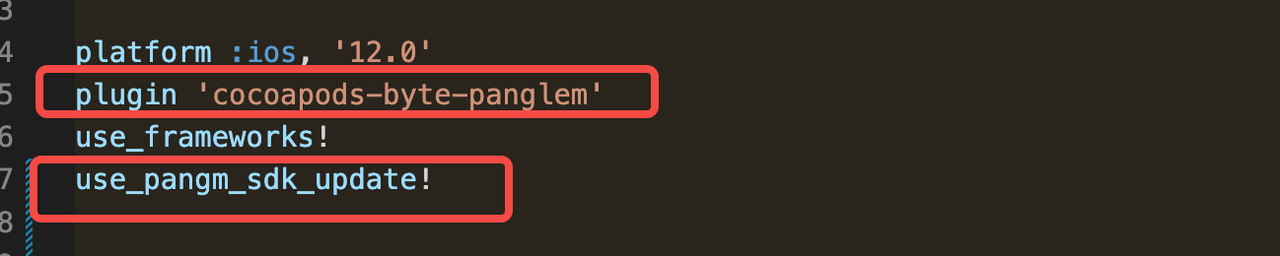
- plugin 'cocoapods-byte-panglem': indicates that the project uses the 'cocoapods-byte-panglem' plugin.
- use_pangm_sdk_update!: indicates permission for the plugin to perform automatic update operations.
Note: We only support using this plugin when you use cocoapods, imported SDK manually is not supported.
Using pod install | pod update
- Enter yes in terminal to allow plugin to update versions.
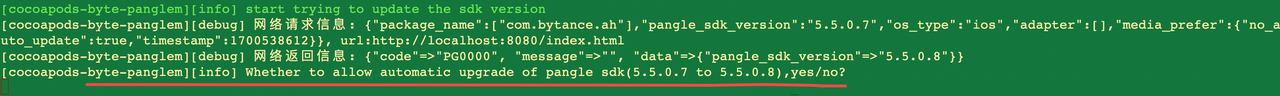
- Enter no in the terminal and do not allow the plugin to update the version. Within a certain period of time, the plugin will no longer perform update operations.
View update results (optional operation)
- Terminal View
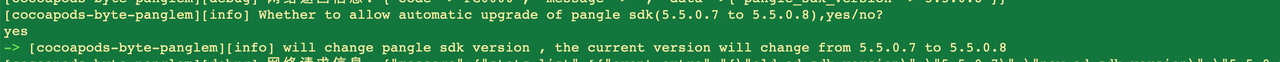
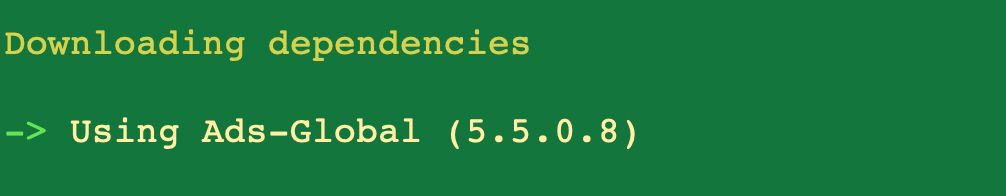
- Podfile.pangle file view
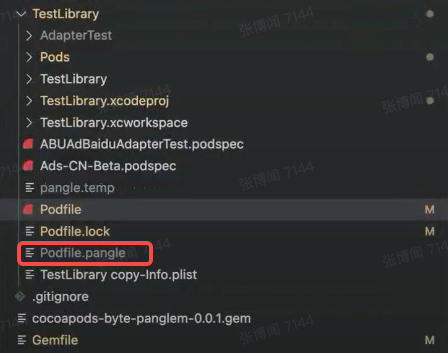
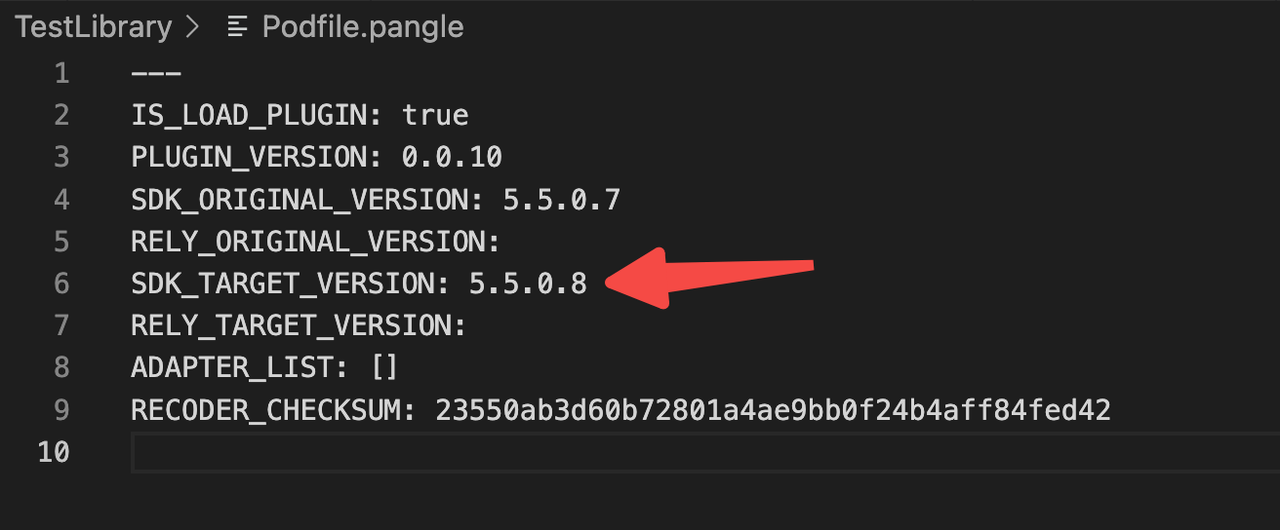
New configuration when publishing online package
"use_pangm_sdk_update! :is_release => true": indicates that the workspace is built when the online package is released. If the Podfile.pangle file is included, upgrade according to the Podfile.pangle record information.
Note: Podfile.pangle is a necessary file when publishing online packages, please make sure not to ignore it in .gitignore. If this file is missing, the plugin will report an error notification.
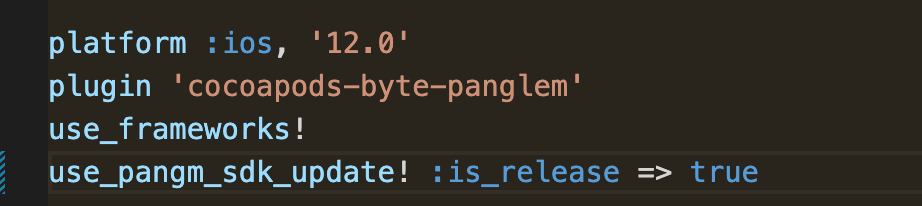
FAQs
Error Message | Reason | Solution |
[cocoapods-byte-panglem][error] Podfile.pangle file verification failed, you should not modify this file, please delete this file, re-execute 'pod iinstall', if you confirm that it has not been modified, please contact us | Podfile.pangle was artificially modified after generation, resulting in verification failure. | Delete Podfile.pangle |
[cocoapods-byte-panglem][error] Ads-Global not found | When packing, it was found that Ads-Global was not introduced. | Introducing Ads-Global |
[cocoapods-byte-panglem][error] Ads-Global version has change(5.4.1.3->5.5.6.2),After generating the Podfile.panglewe file, you may have made some changes in the podfile, causing the version of Pangle SDK to change. Please change 'use_pangm_sdk_update! :is_release => true ',delete':is_release => true' and re-execute 'pod install' | Previously, the Podfile.pangle file was generated by executing pod install | pod update, but the record of the Podfile.pangle file is inconsistent with the original pangle sdk version obtained at this moment. | Modify 'use_pangm_sdk_update! :is_release => true' to 'se_pangm_sdk_update!' and re-run 'pod install | pod update'. |
[cocoapods-byte-panglem][error] project directory/Podfile.pangle")} not found, please check | The Podfile.pangle was not found. This typically occurs when the Podfile.pangle file has not been generated, possibly due to setting 'use_pangm_sdk_update! :is_release => true' directly. | Execute once pod install | pod update |
[cocoapods-byte-panglem][error] pangle sdk version:5.7.0.0 not found, please try use | Pangle SDK 5.7.0.0 not found in the pod cache. |
|
[!] Invalid | There are two possible scenarios:
|
|