How to Edit Company Information
You can provide or edit your company information on the Company Information page after logging in to your account.
After completing the "Qualification information" section, please click the "Verify" button in the middle of the page to start the online review.
- Once the online review is approved, please proceed to fill in the "Company address" and "Company's contact information" before clicking the "Submit" button to finalize your submission.
- If your online review fails and a manual review is required, please provide your company's qualification lookup URL on the page and upload any additional qualification materials. After completing the "Company address" and "Company's contact information" sections, click "Submit" to initiate the manual review, which typically takes 3–5 business days. You will receive the review results via email or an platform notification.
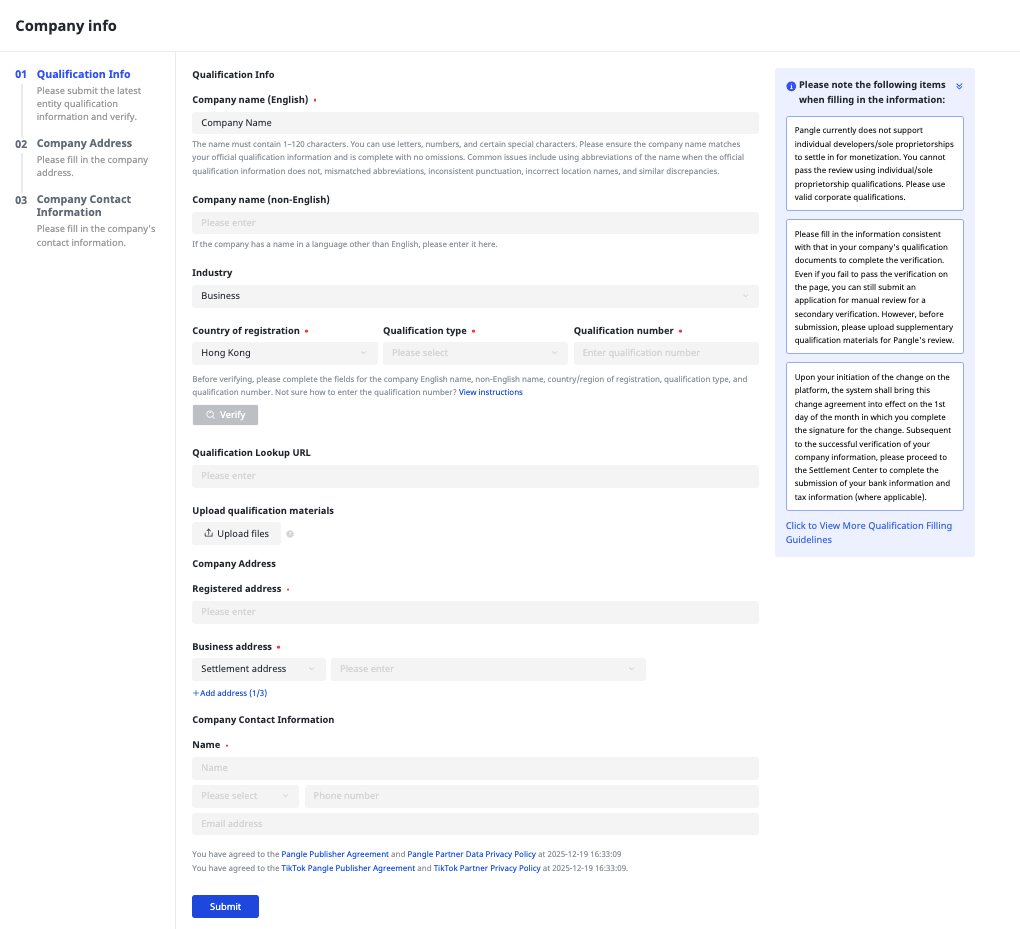
If you encounter any issues submitting changes, please log in to the Pangle platform and then click the "?" button in the bottom right corner of the page to report an issue. Once we receive your support ticket, we will assist you in resolving this issue.
*Note: you must use an account with the corresponding permissions to view and edit this page.
*We'd like to kindly inform you that, at this time, Pangle does not offer support to individual developers. This specifically applies to those who engage in software development on a personal basis or operate as sole proprietors. Please be aware that applications submitted by individual developers will not pass Pangle's review process.
1. Fill in and Verify Company Qualification Information
1.1 Company Name
- To change your company name, first, click on the "Company name" field and enter the correct name. Next, click "Submit." A confirmation pop-up window will appear, prompting you to verify that the company name you entered precisely matches the name found on your official paper documents.
- Company's English name: Please enter your company name in English, limited to 1–120 characters. Please make sure the company name matches your official qualification information and is complete with no omissions.
- Company's non-English name: If your company has a name in a language other than English, this field is required. If your company only has an English name, please leave this field blank.
- Common errors include using abbreviations in the company name when the official qualification information does not, mismatched abbreviations between the official and provided company names, inconsistent punctuation, and discrepancies in location details. For instance, if the official qualification information reads "ABC Company Limited" but you submit "ABC Co. Ltd.," or if it specifies "Singapore King Game" but you submit "King Game," these would be considered inconsistencies.
- If you are prompted to sign a supplementary agreement, please follow the instructions to complete the signing. Your company name will be updated after the signing is completed.
1.2 Industry
Please fill in your company's industry.
1.3 Registered Country/Region
To fill in or modify the registered country/region, simply select the country/region from the drop-down list.
*Note that the registered company address is not the same as the location where traffic is generated or the office location.
1.4 Qualification Type & Number
A registration number is a code that uniquely identifies an enterprise. Its format varies between countries/regions. Please refer to the following format specifications.
For countries/regions that are not on the list, you can use the identification number on your business license or any documents that qualify your business, or you can use the Taxpayer Identification Number instead.
Additionally, we want to stress the importance of aligning the qualification type you choose with the format of the registration number you provide. If these aspects are not consistent, your application may not successfully pass the review.
How do I edit the registration number?
- Click on the Registration Number field, enter the correct registration number, and then click Submit.
- If the format of the registration number you have entered is correct, you will be automatically redirected to the page to edit information. Otherwise, a pop-up window will appear asking you to confirm the format and enter the number again.
- Please follow the instructions to complete the signing of the supplementary agreement. Your registration number will be updated after the signing is completed.
- After the changes are made, you can view the edit history and corresponding supplemental agreements on the "Company Information - Edit History" page.
1.5 Company Qualification URL Lookup
If you need to initiate a manual review, please provide your company's qualification lookup URL on this page. If you have already passed the online verification, you don't need to fill this in.
Please make sure that the URL you submit can be used to look up your company information.
1.6 Submit Qualification Documents
If you need to initiate a manual review, please upload any additional qualification materials on this page. If you have already passed online verification, there is no need to upload anything here.
When uploading additional qualification materials, you need to provide a copy of your company registration certificate, company certificate, or any equivalent document issued by the relevant authority that matches the qualification number you entered. The document must clearly show your company name, registration number, and registered address. Otherwise, the review will not be approved.
2. Fill in the Company Address
Please fill in the registered address in English. If the registered address is located in the Chinese mainland, you may use Pinyin.
3. Fill in the Company's Contact Information
Please promptly update your contact information to ensure that you receive alerts and notifications from the platform.