Auto-Update Plugin For Android
Integration
Pangle's auto-update plugin can assist developers in automatically upgrading the Pangle SDK to match the adapters of various ad networks (currently 5: AdMob, IronSource, Max, TradPlus, and TopOn), eliminating the need for developers to manually configure the Pangle SDK and its version. It boasts fast access, flexible configuration, and plugin self-updating features.
Supported integrations
- Using implementation:
implementation('com.google.ads.mediation:pangle:5.4.0.9.0') - Using api:
api('com.google.ads.mediation:pangle:5.4.1.0.0')
Unsupported integrations
- Using local file:
implementation(name: "open_ad_sdk", ext: 'aar') - Using special symbols like '+' :
implementation('com.google.ads.mediation:pangle:+') - Using other symbols: compileOnly, compile, provide, embed, etc.
- Other mediation besides Max/Admob/Ironsource/topon/tradplus/in-house mediation.
Environment requirements:
- Gradle version: 6.5 or higher
- Ensure the Pangle SDK is integrated into the project before importing the Pangle auto-update plugin.
Import auto-update plugin
- Project-level
build.gradlesetting
- App-level
build.gradlesetting
Configuration
- Open the app-level
build.gradlefile for your app and configure it as below.
- To prevent frequent adjustments to the readLocationAutoVersion setting for both online and offline testing, you can employ the following configuration. Additionally, include the '-PreadLocal=true' parameter when packaging for formal release.
Dependency generation
- Click sync
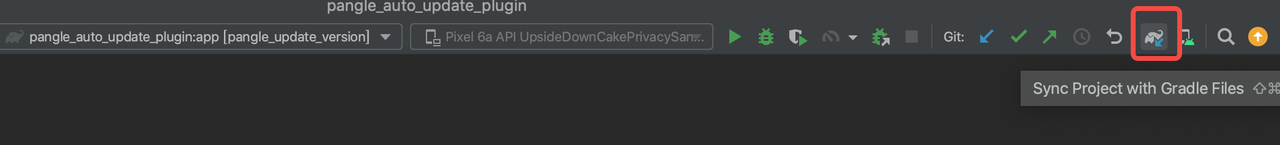
- Upon synchronization, a file named pangle_local_version.txt will be created within the app directory. This file should be included in the final Git upload.
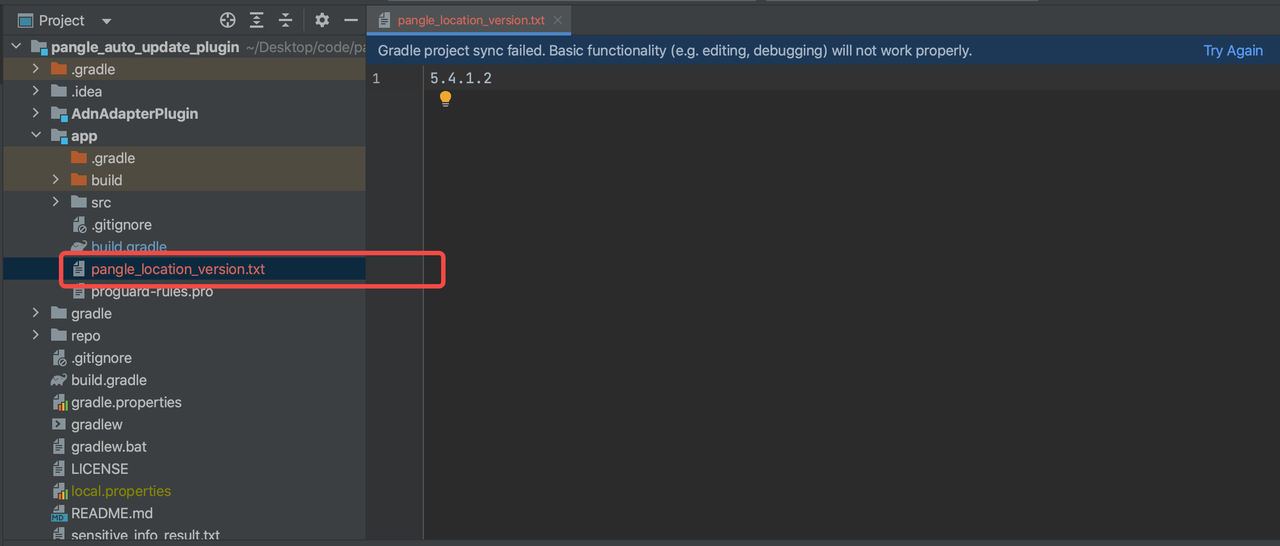
- Pangle automatically checks for updates every 30 minutes or whenever there's a change in the local dependency version. If you need to manually trigger an update, you can use the command pangle_update_version to fetch the latest changes.
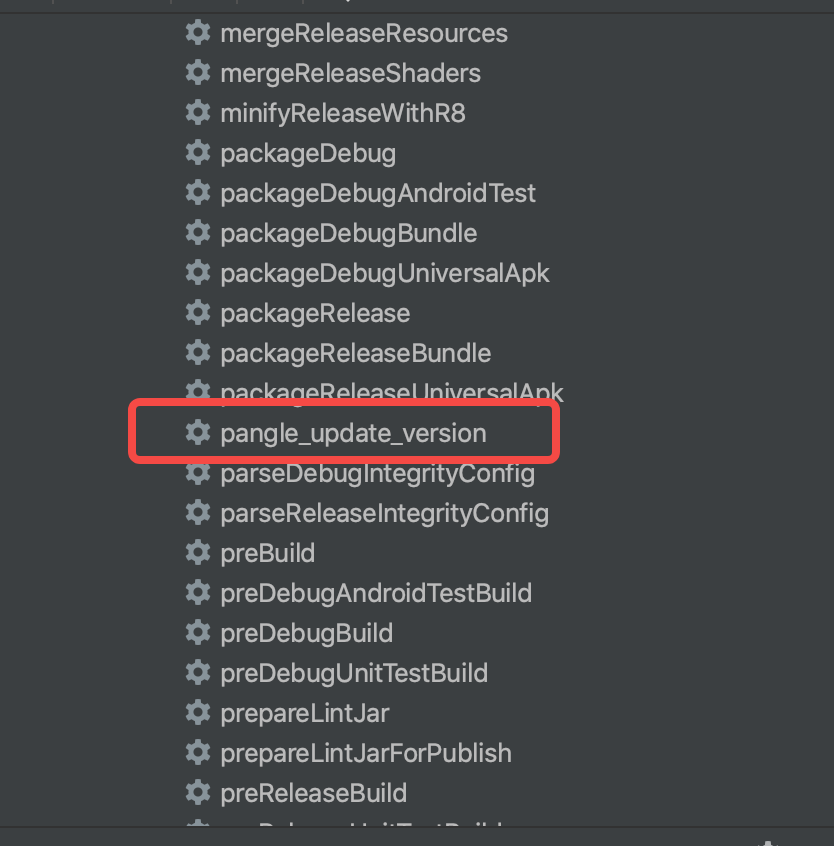
FAQs
Error Message | Reason | Solution |
org.gradle.api.GradleException: Network request failed 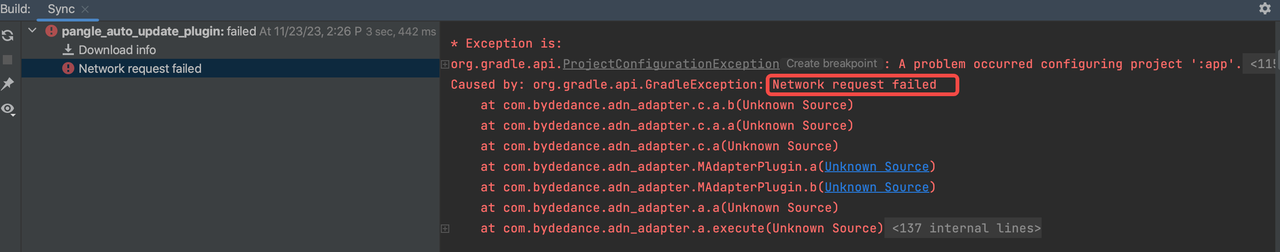 | Network error | Check whether the network is normal and whether there is proxy interception, etc. |
org.gradle.api.GradleException: Set readLocationAutoVersion = true,But local configuration files(pangle_location_version.txt)not found,Please check and try again | Used local mode and didn't upload pangle_location_version.txt to git. | Need to upload pangle_location_version.txt to git |
org.gradle.api.GradleException: can not get pangle sdk version 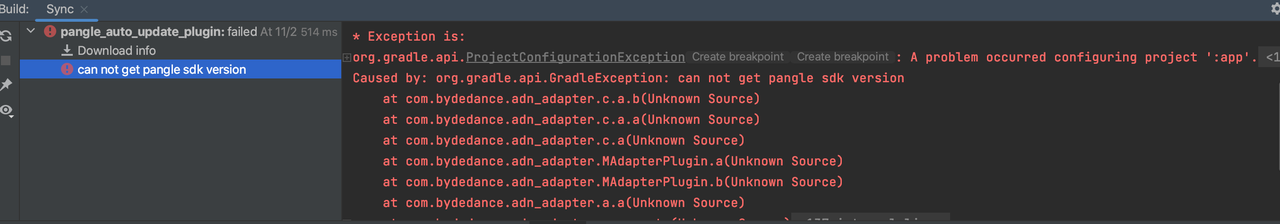 | No pangle dependency found. | Need to integrate pangle first. |