How to Monetize with Pangle
Start monetizing with Pangle in just a few easy steps.
1. Go to www.pangleglobal.com and log into your Pangle account
- For instructions on how to create a Pangle account, please go to https://www.pangleglobal.com/knowledge/create-an-account
Your account name and your account ID will be your unique identifiers, and the ID number will be displayed in the lower left corner.
2. Go to the App page and set up your app
Notes:
- Apps that have not been launched in countries where Pangle supports monetization on Google Play or the Apple App Store can only be created as test apps and cannot generate revenue. Once the app is officially launched, you can upgrade its status to "Live." Please keep this in mind.
- If you have any questions or concerns about creating apps, please log in to the Pangle platform and click on the "?" button in the bottom right corner of the page to report an issue. Once we receive your support ticket, we will assist you in resolving this issue.
- You have to complete your company information before adding an App.
- Once "Industry" is set according to your product category, it cannot be modified afterwards. Please ensure to set it correctly when creating your app in the dashboard.
For more frequently asked questions about adding apps, please refer to https://www.pangleglobal.com/knowledge/set-up-apps
3. Select a format for your ad placement
- When adding an ad placement, you need to select a format and configure the relevant parameters
- Select the right auction type Pricing Type
- Use blocking rules if you have ad blocking needs
For more frequently asked questions about adding ad placements, please refer to https://www.pangleglobal.com/knowledge/set-up-ad-placements
4. Download and use the latest version of Pangle SDK from the Integration page.
For more frequently asked questions about SDK integration and mediation configuration, please refer to the integration document: https://www.pangleglobal.com/zh/integration
5. Test your app with a test device to make sure all configurations run properly
For more frequently asked questions about testing ads, please refer to https://www.pangleglobal.com/knowledge/test-ads
6. Fill in your company and payment information for future payments
Company information requirements:
- Company's English name: Please enter your company name in English, limited to 1–120 characters. Please make sure the company name matches your official qualification information and is complete with no omissions. Common errors include using abbreviations in the company name that do not match the official qualification information, inconsistent punctuation, and discrepancies in location details.
- Company's non-English name: If your company has a name in a language other than English, this field is required. If your company only has an English name, please leave this field blank.
- The qualification number must be a genuine and valid unique company code.
- After completing the information, please click "Verify" to initiate the online verification.
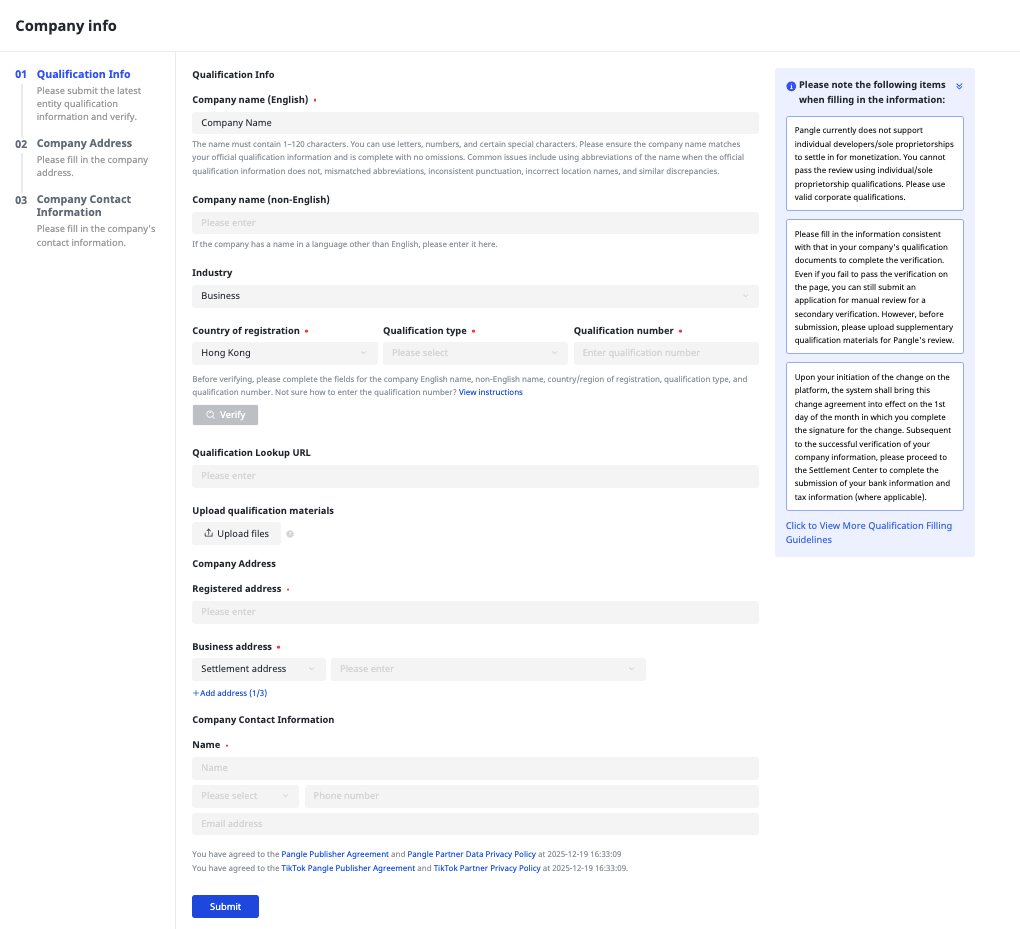
For more frequently asked questions about how to edit company information, please refer to https://www.pangleglobal.com/knowledge/edit-company-info
Bank information requirements:
- The payment information must be filled out in English. Your company name will be used as your bank account name. If you do not have a bank account name in English, you may apply for a foreign currency account with your bank and receive English information of your bank account from your bank
- Make sure your bank account can receive USD
- SWIFT Code (8-11 characters) is required
For more frequently asked questions about how to edit bank information, please refer to https://www.pangleglobal.com/knowledge/edit-company-info
7. Check and confirm your statements on the payment page
We will disclose your previous month's income statement by the 8th working day of each month. After you confirm the invoice, pangle will process the payment within 10 working days. The payment will be paid in USD.
For more frequently asked questions about settlement and payment, please refer to https://www.pangleglobal.com/knowledge/receive-revenue-pangle
8. FAQ
1. What requirements does Pangle have for apps that can be monetized? How does it affect me if my app isn't available on the app stores in a certain country/region?
To be monetized through Pangle in a certain country/region, apps must be listed in the Google Play or Apple App Store in that country/region. For detailed policies, please see Pangle Supply Policy | Pangle (pangleglobal.com).
If your app is not listed in the Google Play or Apple Store in a certain country/region, you can only use it as a test app, which means you cannot gain any revenue from it and the app cannot be monetized in that country/region.